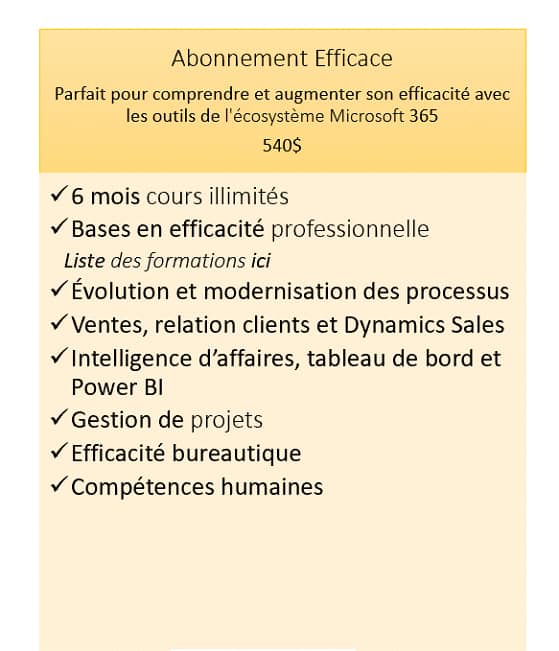Efficiency Program
Thanks to our unique subscription formula, attend videoconference training from anywhere, as many times as you want and according to your schedule. Go for a next level training culture!
Subscription: Efficient
540$
Unlimited training support for 6 months
Access to a Microsoft Team to converse and exchange with the community and experts
Monthly Attendance Report
- ✓ Demystify Course
- ✓ Professional Efficiency Basics
- ✓ Process Evolution and Modernization
- ✓ People Skills
LIST OF TRAINING INCLUDED IN THE SUBSCRIPTIONS
- Demystify Microsoft 365 and discover how to boost your Team’s productivity
- Time Management in the Digital Age
- Manage your priorities, tasks and follow-ups in Outlook and To Do
- Modern management and efficient meetings with Teams
- Tips and tricks on communicating efficiently in Teams and Microsoft 365
- File management in OneDrive, Teams and the SharePoint libraries
- Task assignment and team management in AGILE mode with Planner
- Teamwork and collaboration with Teams
- Efficient note taking with OneNote to reduce the use of paper
- Word, Excel and PowerPoint on the web & app essentials
- Tips and tricks to fully enjoy all features of Outlook on the Web and on mobile devices
- Jazz up SharePoint Homepages and Teams
- Manage Sharing and Security of SharePoint Sites, Libraries and Folders in Teams
- File management in OneDrive, Teams and the SharePoint libraries
- Lists in Microsoft 365, SharePoint, and Teams
- Make the most of Microsoft Forms
- Improve Process automation with Power Automate
- Building high performing teams in the era of digital technology
- Agility and resilience are key in the era of digital transformation
- Engaging & Motivating in the Era of Working Remotely
- Presenting, persuading, and holding people’s attention in the virtual meetings
- Remote Work 2.0 and “Virtual Quotient” – Welcome to hybrid mode
- Building lasting relationships in a virtual context – Emotional Intelligence
- KCC People Skills Question Forum
- Data Transformation and Queries with Excel and Power BI
- Create powerful reports and Introduction to DAX language with Power BI
Les bases en efficacité professionnelle
- Démystifiez Microsoft 365 et découvrez comment booster la productivité de vos équipes
- La gestion du temps à l’ère du numérique 365
- La gestion des priorités, des suivis et des tâches avec Outlook et To-Do
- La gestion moderne et efficace des réunions avec Teams
- Trucs et astuces pour communiquer efficacement avec Outlook et Teams
- La gestion des fichiers dans OneDrive, Teams et les bibliothèques SharePoint
- Le travail d’équipe et la collaboration avec Teams
- Créez une image de marque et une expérience-employé moderne avec Sway, Forms, Stream et Yammer
- L’affectation des tâches et la gestion des activités d’équipe en mode AGILE avec Planner
- La prise de notes efficaces et la diminution du papier avec OneNote
- Les incontournables de Word, Excel et PowerPoint Online et mobile
- Trucs et astuces pour profiter de l’application Outlook Online et mobile
Formations en évolution et modernisation des processus
- Jazzer les pages d’accueil SharePoint et onglets Teams
- Gérez le partage et la sécurité des sites SharePoint, bibliothèques et des dossiers dans Teams
- La gestion avancée des documents dans les bibliothèques SharePoint et Teams
- Les listes dans Microsoft 365, SharePoint et Teams
- Profitez au maximum de Microsoft Forms
- Améliorez vos processus en automatisant vos actions avec Power Automate
- Démystifiez Lean, Six Sigma et l’amélioration des processus dans Microsoft 365
Formations en ventes, relations clients et Dynamics Sales
- Démystifiez Dynamics 365 et découvrez comment améliorer vos processus et vos relations clients
- Débutez du bon pied avec Dynamics Sales et Outlook
- Meilleures pratiques en développements des affaires et ventes avec Dynamics Sale
- Recherches avancées, listes marketing et affichages dans Dynamics
- Graphiques et tableaux de bord dans Dynamics
- Modèle Word, Excel et Courriel dans Dynamics
Formations en intelligence d'affaires, tableaux de bord et power bi
Formations en efficacité bureautique
- Incontournables Excel: La base d’une feuille de calcul efficace
- Incoutournables Excel: La création d’un tableau et la saisie de données
- Incoutournables Excel: La base sur les calculs et les formules
- Incoutournables Excel: Les tableaux et graphiques croisés dynamiques
- Incontournables Word
- Incontournables PowerPoint
Formations en compétences humaines à l'ère du numérique
- Leader à l’ère du changement 365
- Bâtir des équipes performantes à l’ère du numérique
- La gestion de l’énergie et du stress à l’ère du travail à distance
- L’intelligence émotionnelle – bâtir des relations durables dans un contexte virtuel
- Être inspirant par l’engagement – pièges et meilleures pratiques à l’ère du travail à distance!
- Gestion du changement – l’agilité et la résilience sont la clé à l’ère de la transformation numérique!
- Présenter, persuader et capter l’attention à l’ère des réunions Teams

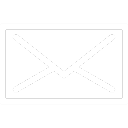 efficace@365e.pro
efficace@365e.pro